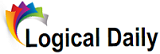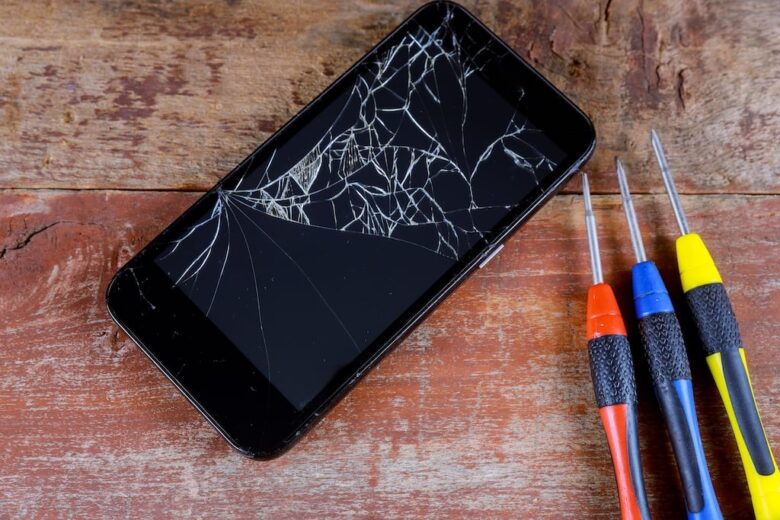Smartphones are central to daily life. Yet, when they malfunction, many think about costly repairs or even replacement. However, there are simple fixes that anyone can perform at home. With a little patience and basic tools, common problems can be resolved without a trip to the service center.
In this guide, we’ll explore quick and effective solutions for common smartphone issues. These easy repairs can save both time and money. By learning how to solve these problems at home, owners can extend the life of their devices without professional help.
Key Points
- Fix screen cracks with DIY kits.
- Replace dead batteries.
- Clean charging ports for better power connection.
- Restore sound with a speaker clean-up.
- Adjust software settings to fix glitches.
Fixing Small Cracks with DIY Kits

Small screen cracks can be fixed without spending on costly professional services. DIY kits for screen repair are widely available and easy to use. Most kits contain adhesives, curing lights, and simple instructions. To use one, clean the screen thoroughly and follow the kit’s directions. The adhesive fills the cracks, reducing their visibility and preventing further damage.
Always handle such repairs with care. Working on a cracked screen involves patience, and it is important to follow the steps precisely. If the crack is large, consider seeking professional help, as larger cracks may affect the phone’s internal components.
Improving Sound Quality by Cleaning the Speaker
Over time, dust can block the smartphone’s speaker, affecting sound quality. Cleaning the speaker grill can restore clear sound. A soft-bristled brush or compressed air can be used to remove dust. Be gentle to avoid damaging the delicate components.
Regular cleaning of the speaker not only improves sound quality but also helps prolong the life of the phone’s audio system. For more protection, users might consider investing in durable cases (maskice i futrole za mobilni) that prevent dust from entering the device.
Replacing a Dead Battery

Smartphones are known for battery issues over time. A dead battery doesn’t always mean it’s time to replace the phone. Many models allow users to swap the battery. Replacement batteries can be bought online and easily installed using the right tools. After obtaining a new battery, remove the phone’s back cover, unscrew any necessary parts, and gently replace the battery.
Battery replacement offers a quick solution to power issues. It restores the device to its normal functioning and improves overall performance. However, ensure that the new battery matches the phone model to avoid compatibility problems.
Cleaning a Blocked Charging Port
A blocked charging port often leads to charging issues. Dust and debris can accumulate inside the port, causing poor contact between the charger and phone. Cleaning the port can resolve this. Use a small, soft brush or a toothpick to gently remove any debris from the port. Avoid using metal tools, as they may damage the port.
Regular cleaning of the charging port can help prevent long-term charging issues. The process is quick and simple, but it should be done carefully to avoid damaging the internal components.
Fixing a Frozen Screen

A frozen screen can cause frustration. The simplest way to fix this issue is to perform a soft reset. Most smartphones allow a reset by pressing and holding the power and volume down buttons for several seconds. If that doesn’t work, try removing the battery if the phone allows it or charging the phone to ensure the freeze wasn’t caused by low power.
A frozen screen often results from minor software glitches. Regularly updating apps and the operating system can reduce the frequency of such occurrences.
Fixing a Loose Button
A loose button can cause functionality issues, such as the volume or power button not responding. Fixing a loose button at home is relatively simple. First, check if the button is just dirty. Cleaning around the button might solve the issue. If the button is physically loose, try to gently re-align it with a plastic tool or ask for help from an online tutorial specific to your phone model.
When a button cannot be re-aligned manually, adhesive strips available in repair kits can help keep it in place temporarily. However, if the button is severely damaged, professional assistance may be needed.
Updating Software to Fix Minor Glitches

Software glitches may slow down the phone or cause apps to malfunction. Before considering hardware repairs, check if the software is updated. Regular updates usually fix bugs and improve the phone’s performance.
Updating software involves navigating to the settings menu and ensuring the phone runs on the latest version. Doing so can resolve many performance issues, prolonging the life of the device.
FAQ Section
1. Can I fix my phone screen at home?
Yes, small cracks can be fixed with DIY kits available online. For larger cracks, professional repair may be required.
2. How often should I clean my charging port?
Cleaning the charging port every few months can prevent charging issues caused by dust build-up.
3. What should I do if my phone doesn’t turn on?
First, try charging the phone for at least 15 minutes. If that doesn’t work, try a soft reset by holding down the power and volume buttons together for several seconds.
4. Can I replace my phone’s battery myself?
Yes, but only if the battery is removable. Make sure to buy a battery that matches your phone model.
5. How do I prevent my phone from freezing?
Keeping your phone’s software updated and regularly clearing its cache can help prevent it from freezing.
Conclusion
Smartphone repairs don’t always need professional intervention. Many common problems can be solved at home using basic tools and a bit of patience. Whether it’s fixing a small screen crack, cleaning the charging port, or replacing a dead battery, these solutions can save both time and money.
Always ensure proper care is taken during repairs to avoid causing further damage. For more complex issues, it’s best to consult a professional.