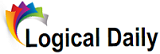In recent years, Internet Protocol Television (IPTV) has revolutionized the way people consume media. Traditional cable services are rapidly being replaced by IPTV, which offers a more flexible and often more affordable option to access a wide variety of content, from live TV channels to on-demand movies.
However, one common issue many users face is buffering—an irritating experience that disrupts the viewing pleasure.
Whether you’re a casual viewer or a dedicated binge-watcher, understanding why some IPTV providers buffer more than others can help you make better choices. Additionally, there are solutions you can implement to minimize or even eliminate buffering.
In this post, we will explore the reasons behind buffering, the factors affecting different IPTV providers, and actionable tips to improve your streaming experience.
Understanding Buffering in IPTV
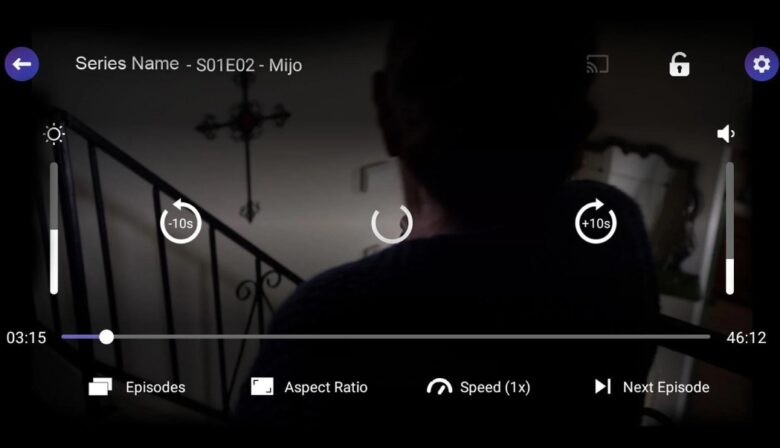
Buffering occurs when your IPTV service struggles to download enough data to keep the video stream going smoothly. When there’s a delay in data transmission, the video pauses to allow the stream to “catch up,” which is commonly known as buffering. While occasional buffering is almost unavoidable, excessive buffering can make IPTV unwatchable.
To better understand why some IPTV services buffer more than others, we need to look at several contributing factors:
- Bandwidth and internet speed ─ One of the primary reasons for buffering is insufficient internet speed. If your connection doesn’t provide enough bandwidth to support high-definition (HD) or 4K streaming, you’ll likely experience frequent buffering. Most services require a minimum speed of around 5 Mbps for standard definition (SD), 10 Mbps for HD, and 25 Mbps for 4K streaming.
- Server load ─ These services rely on servers to transmit content to users. If a provider’s server is overloaded with too many users at once, the stream quality can degrade, leading to buffering. High-quality IPTV providers use powerful servers with large bandwidth capacities and can manage thousands of users without interruptions.
- Geographical distance ─ The physical distance between the user and the IPTV server can also impact streaming performance. The further away you are from the server, the longer it takes for data to travel, which may result in delays and buffering. High-quality providers offer global server networks, ensuring users get the best performance no matter where they are located.
- ISP throttling ─ Some Internet Service Providers (ISPs) intentionally slow down, or “throttle,” streaming services during peak hours to manage network congestion. If your ISP is throttling IPTV traffic, you may experience buffering, even if you have a fast internet connection. VPNs can be a useful tool in circumventing ISP throttling.
- Hardware and software ─ The device you use to stream IPTV, as well as the software running on it, can play a role in buffering. Older or underpowered devices may struggle to process the data from IPTV streams, leading to buffering or stuttering video playback.
- IPTV provider quality ─ Not all services are created equal. Some providers cut corners to save costs by offering inadequate infrastructure or using subpar servers. The result is frequent buffering, especially during peak viewing hours. Choosing a reputable and high-quality IPTV service like IPTV Sverige ensures you’re getting a service that invests in top-notch infrastructure, minimizing buffering issues.
Why Some IPTV Providers Buffer More Than Others

Given the factors mentioned above, let’s break down why some providers might buffer more than others:
- Poor server infrastructure ─ The quality of the server infrastructure is one of the most significant factors. Smaller or less-reputable IPTV services may not invest in high-performance servers. As a result, when too many users try to stream at once, the servers can’t handle the load, and buffering ensues.
- Limited bandwidth ─ IPTV providers that don’t allocate sufficient bandwidth to each user or skimp on server capacity will have issues during high-traffic periods.
- Geographical location ─ As mentioned, your distance from the server can influence performance. If a provider only has servers located in one region, users far from those servers will experience slower speeds and more buffering. Reputable providers invest in Content Delivery Networks (CDNs) and server hubs across multiple countries to provide faster and more stable connections worldwide.
- Lack of compatibility ─ Some IPTV services may not be fully optimized for certain devices, especially if they rely on outdated software or don’t support newer hardware. Incompatible devices may experience more buffering due to issues in processing the IPTV stream.
- Frequent downtime or maintenance ─ Some IPTV providers do not manage their servers well, resulting in frequent downtime or slow response times due to inadequate maintenance. This leads to a poor streaming experience with increased buffering and interruptions.
How to Fix Buffering Issues with IPTV

While buffering can be frustrating, there are several steps you can take to minimize or eliminate it:
- Check your internet connection ─ Start by ensuring that your internet connection is fast and stable enough for IPTV streaming. If you’re using Wi-Fi, try switching to a wired connection, as it tends to be more reliable. Alternatively, place your router closer to your streaming device or upgrade to a higher-speed internet plan.
- Use a VPN ─ If your ISP is throttling your IPTV traffic, using a VPN can help bypass these restrictions. A VPN hides your online activity, making it harder for your ISP to detect and slow down your IPTV streams. Be sure to choose a VPN that supports high-speed streaming.
- Choose a high-quality IPTV provider ─ One of the most effective ways to avoid buffering is to select a high-quality IPTV service.
- Upgrade your hardware ─ If you’re using an outdated or underpowered device, consider upgrading to a more modern streaming box or Smart TV. Newer devices can handle data more efficiently, reducing buffering and improving overall performance.
- Clear cache and data ─ Over time, your device may accumulate cache and temporary data that can slow down app performance. Regularly clearing the cache from your IPTV app can help reduce buffering and improve stream quality.
- Lower video quality ─ If you’re experiencing buffering due to a slow connection, temporarily reducing the video quality can help. Instead of streaming in 4K, switch to HD or SD, which requires less bandwidth and reduces the chances of buffering.