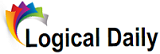Unleash the power of remote work with these incredible Mac applications and tools.
Introduction
The landscape of work has undergone a massive transformation with the rise of remote work. This new paradigm has revolutionized how individuals approach and excel in their professional endeavors. By embracing remote work, employees can now enjoy unparalleled flexibility that allows them to strike a harmonious balance between their personal and professional lives, all while boosting productivity.
Mac users are particularly fortunate as they have access to an impressive array of cutting-edge tools and applications specially crafted to optimize efficiency and facilitate collaboration for remote professionals. Dive deeper into this article to explore where to find applications on Mac and the remarkable selection available on the App Store for your Mac device, along with valuable tips to maximize your productivity and make the most out of your remote work experience.
Must-Have Mac Applications for Remote Work

- Video Conferencing: Zoom (Free, with in-app purchases)
For seamless video conferences, simply head to the App Store and download Zoom. This popular tool offers both free and premium plans that boast high-quality audio and video calls. With face-to-face communication capabilities, Zoom makes remote work feel more personal.
- Messaging and Collaboration: Slack (Free, with in-app purchases)
To enable real-time messaging and smooth information-sharing with colleagues, search for Slack on the App Store. Organize conversations into channels and integrate various applications like Google Drive and Trello to streamline remote collaboration.
- Task and Project Management: Trello (Free, with in-app purchases)
Trello is your go-to app available on the App Store for intuitive task management. Create boards representing projects and track progress by using cards as individual tasks. Assign team members, attach files – all in one place.
- Time Tracking and Management: Time Doctor (30-day Free Trial)
Navigate the world of remote work efficiently by tracking your time usage through Time Doctor. Available on the App Store, this software allows you to analyze your work hours accurately while improving productivity habits.
- Password Management: 1Password ($2.99 per month)
Ensure secure access to your frequently used services without having password troubles anymore! Find 1Password on the App Store; it acts as a vault for managing passwords securely while auto-filling them whenever needed.
Enhancing Efficiency

To optimize your remote work experience on a Mac, try incorporating these six strategies:
- Craft an Ideal Workspace: Dedicate a specific area in your home for work, equipped with accessories that promote productivity. Consider investing in an ergonomic chair, ensuring a reliable high-speed internet connection and utilizing an external monitor to expand screen space.
- Automate Tasks with Integrations: Streamline your workflow by utilizing tools like IFTTT (If This Then That) and Zapier to connect different applications and automate repetitive tasks. For example, you can set up a rule to automatically save attachments from emails into designated folders on Google Drive.
- Establish a Remote Work Schedule: Create a consistent routine for remote work to maximize productivity while maintaining a healthy work-life balance. Utilize the Mac Calendar or third-party apps like Fantastical 2 to schedule your work hours, set reminders for important tasks, and allocate time specifically for breaks and personal activities.
- Set Clear Communication Protocols: Combat feelings of isolation by establishing effective communication protocols within your team. Determine which tools will be used for discussions, file-sharing, and video conferencing. Additionally apply agreed-upon response time expectations and escalation procedures to ensure everyone stays informed.
- Embrace the Pomodoro Technique: Adopt the Pomodoro Technique as it is proven beneficial in managing time effectively throughout your workday – typically consisting of 25 minutes of focused work followed by 5-minute breaks. Explore apps such as Be Focused or Focus@Will available on the Mac App Store that can help facilitate this productivity-boosting strategy.
- Cultivate Self-Discipline: Remote work necessitates self-discipline to maintain productivity levels while minimizing distractions. Be accountable by setting daily goals; regularly sharing progress updates with your team can aid in staying focused.Use applications such as Trello or Time Doctor that allow you to monitor performance progress effectively .
Enhancing Collaboration

Collaboration is key to remote team success, and there are several strategies you can implement on your Mac to enhance collaboration:
- Embrace Cloud Storage and Document Editing: Make use of cloud-based services like Google Drive, Dropbox, and Apple iCloud Drive. These services allow for seamless document sharing, editing, and collaboration. Look for desktop apps that are compatible with Mac for convenient access and real-time notifications.
- Foster Regular Sync Meetings: It’s important for remote teams to have regular sync meetings in order to discuss progress, address obstacles, and stay focused. Platforms like Zoom enable video conferencing with features such as screen sharing, annotations, and interactive whiteboards – providing a virtual environment resembling in-person conversations.
- Establish a Centralized Information Hub: Developing a centralized information hub is crucial for effective collaboration within the team. By having a central point of reference, all team members can stay informed and aligned. Tools like Confluence or Notion offer Mac-compatible options with various templates and integrations to create shared knowledge bases.
- Cultivate Trust Within Company Culture: Building trust plays an integral role in the success of any remote team. Encourage transparency and open communication among team members by fostering an environment where everyone feels comfortable expressing themselves openly without fear of judgment or backlash–consider utilizing platforms like Slack to establish official channels while also allowing space for informal bonding between coworkers.
Conclusion
To sum up, the realm of remote work offers numerous possibilities for improved efficiency and collaboration, especially for Mac users. By implementing the mentioned applications and following our practical strategies, you can unlock the complete potential of remote work and become an invaluable asset to your team, regardless of distance. Embrace the ever-changing digital landscape and take full advantage of the flexibility and adaptability provided by remote work.
As technology advances further, tools and techniques associated with remote work will only become more sophisticated. It is crucial to stay updated on the latest developments in applications and best practices to consistently refine and enhance your remote work processes. Engage actively in online forums, subscribe to newsletters, and keep a close eye on trends and innovations in remote work.
Furthermore, maintaining a growth mindset and being receptive to new remote work strategies will drive personal and professional growth. Continuously learn, experiment, and adapt your approach to discover fresh ways to improve efficiency and collaboration within your remote workspace. Welcome challenges as opportunities to refine skills, overcome obstacles, and achieve higher levels of success.
Additionally, establishing meaningful connections with colleagues while working remotely can significantly enrich the overall experience. Building relationships fosters trust, teamwork, and a sense of belonging that may be difficult to establish from afar. Engage in virtual team-building activities along with casual video chats or group messaging platforms—these efforts will help maintain connection despite physical separation—a vital role in cultivating a strong bond within your motivated remote team members.